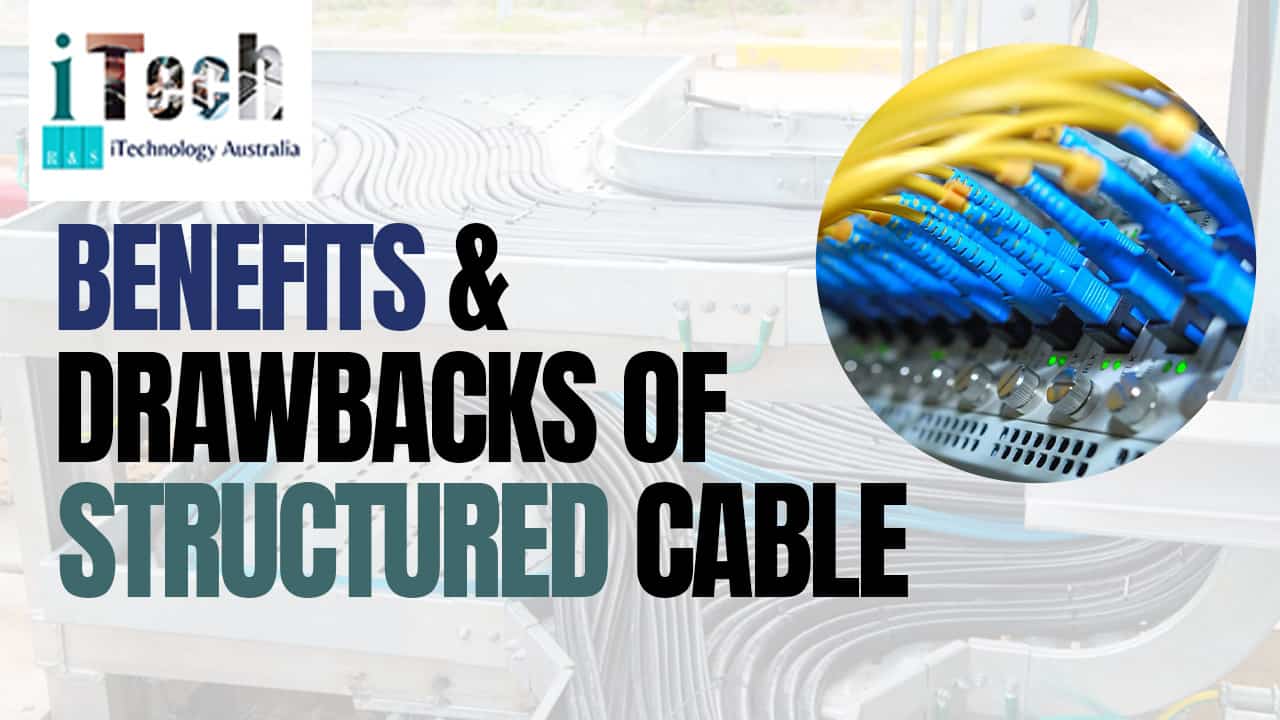
In this digital era, for taking your business to the top, proper and efficient network installation is the key. A Structured cable is a well-organized data and communication network. It also acts as a backbone for the company and contributes towards success. Structured cable is a way to achieve this success. The use of structured cable unlocks many benefits for the business.
What is the definition of structured cable?
Structured cable is a standardized and organized infrastructure network that is used in buildings and campuses for the transmission of data, voice, and video signals. It is a systematic approach in which several elements like cable, connectors and hardware are used for creating a comprehensive and reliable telecommunications infrastructure. The hardware installment is quite expensive, but the network installation company Dover Heights offers cost-effective plans.
What is the use of Structured cable?
Structured cable is a low-voltage cabling system that is used in the management industry. Structured cable is used for upgrading the business in different ways.
- Enhance facility: It includes the service provider for demarcation points, protection devices, cable, connecting hardware and many other devices that connect with the infrastructure of the client’s premises.
- Telecommunication room: The telecommunication enclosure should be a secured and enclosed area. The design is like a house of telecommunication equipment, cross connects, cables, termination and distribution frames. The building is usually the main telecommunication room, and the size of the room varies depending on the system.
- Backbone Cabling: Another name for Backbone cabling is Vertical cabling or wring. Backbone cabling offers interconnection between entrance facilities, telecommunication rooms and equipment rooms. Backbone cabling is done between the building and floor-to-floor. The backbone cabling can be coaxial cable, fiber optic cable, shielded twisted-pair( STP cable) and unshielded twisted pair cable (UTP Cable). The network installation Hobart is helpful for the success of business.
- Horizontal cable: Horizontal cable is a type of cabling between the telecommunications information outlet in the area of work and the horizontal cross-connect in the telecommunication enclosure. It contains the telecommunications outlet, optional consolidation points, horizontal cable, and mechanical terminations.
- Work Area: A work Area is a place where work-area components are used to connect client hardware/equipment to communication outlets. The work-area components are also called communication outlets, cable components, and station equipment.
Benefits of the structured cable
The installment of structured cable is beneficial for the success of a business.
- Efficiency boost: The structured cabling for identifying the potential issues that can be rectified quickly and reduce downtime.
- Cost-effective: The installment of structured cabling service is a budget-friendly solution and is designed to cater to the ever-growing data and communication needs of the business. For affordable installation, contact the best Network Installation Hobart company.
- Scalability: While your business grows, the structured cabling can easily adapt. It is a simple addition, change, and relocation of workstations.
- Less clutter: Structured cabling promotes a tidier, safer working environment by minimizing the cable bulk.
- Speed: The high bandwidth and enabling faster data transfer is supported by the structured cabling system.
- Future-proofing: The structured cabling service system supports future technologies because of its high carrying capacity. It is lucrative in the long run.
- Easy Management: With structured cabling, a smaller team can effectively manage your data center, reducing complexity and potential errors.
- Versatility: The design of the Structured cabling supports a variety of applications, including data, voice, video, and multimedia.
- Troubleshooting: In the event of an issue, structured cabling makes problem-solving easier and faster, limiting downtime.
- Flexibility: If you’re moving office locations, a structured cabling system can be easily disassembled and reinstalled at the new site.
Nowadays, almost every company uses the structured cabling network because of its benefits. ITechnology Australia, is known as the best Network Installation Company Dover Heights.









