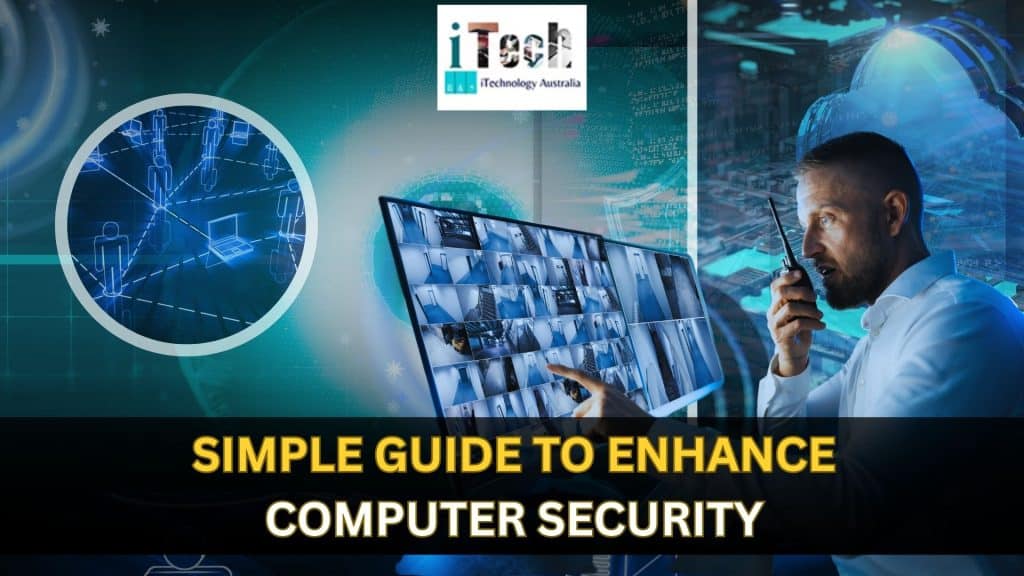Computer security is becoming a top concern for both individuals and businesses. Knowing the fundamentals of computer security is a skill everyone should have to protect personal data and keep a secure online presence.
Computer security is like having a digital bodyguard to protect your system from hackers and cybercriminals. It includes actions like installing security programs, creating secure passwords, and upgrading your software on time, which can help secure your computer. You should ensure your Wi-Fi is secure and use caution when you click links and emails. These steps can help protect your PC against hackers and other internet dangers. If your computer has a virus and suddenly cleans your data, you can visit the best company for data recovery Hobart.
Create robust password
The foremost step in computer security is creating strong and unique passwords. You can use numbers, symbols and upper and lower case letters. You do not use passwords that someone easily guessed, such as birthdays or everyday terms. You can update your password when you notice unusual notifications and signs. If you want to keep track of them securely, think about using a trustworthy password manager.
Keep updating your software.
Keeping your computer software updated can help fix bugs and enhance functionality. You can regularly update your operating system, antivirus programs, and other apps to help keep your system safe. Hackers can easily hack your system with updated versions when you do not update your software. Updating can add new features and protect your computer data. IT supports services in Tasmania that can help update your computer system when your computer needs professional help.
Use trusted software
When you want to increase your computer security, you can use a reliable and strong antivirus program, installing antivirus programs on your computer that can help protect your software from viruses and harmful software. If you want to properly antivirus and keep your software safe and secure, you must update and scan it on time.
Be cautious online
When browsing online, you need to pay attention to every detail. The internet provides much information, from malicious websites to fake advertisements and phishing attempts. Phishing attacks are attempts to appear as a reliable organization to mislead people into providing personal information. You can avoid clicking on unwanted websites, emails or texts, especially if they ask for money or personal information. You can properly confirm this website after providing information.
Regularly backup your data
Data loss can occur due to many causes, such as viruses, hardware malfunction and accidental deletion. Regular data backup can help protect your essential files on the external drive. These steps can help you protect against losing your information, whether accidentally or by system error. When your computer system does not work correctly, and you delete files, data recovery Hobart can help fix and update your system.
Secure your Wi-Fi
If you use a wireless network at home or in the workplace, you can ensure it is secured with a strong encryption method. If you notice any default, you can change your router password and enable network encryption to prevent unauthorized access to your network and liable data.
Educate yourself
You must keep updated on the latest cybersecurity features and advancements to maintain computer security. It can help to keep your system safe and secure.
Following these steps, such as a strong password, regular updates, paying attention before clicking any links and emails, and routine backup, can help keep your computer safe and secure. Visit ITechnology Australia when your computer system requires IT support services Tasmania.