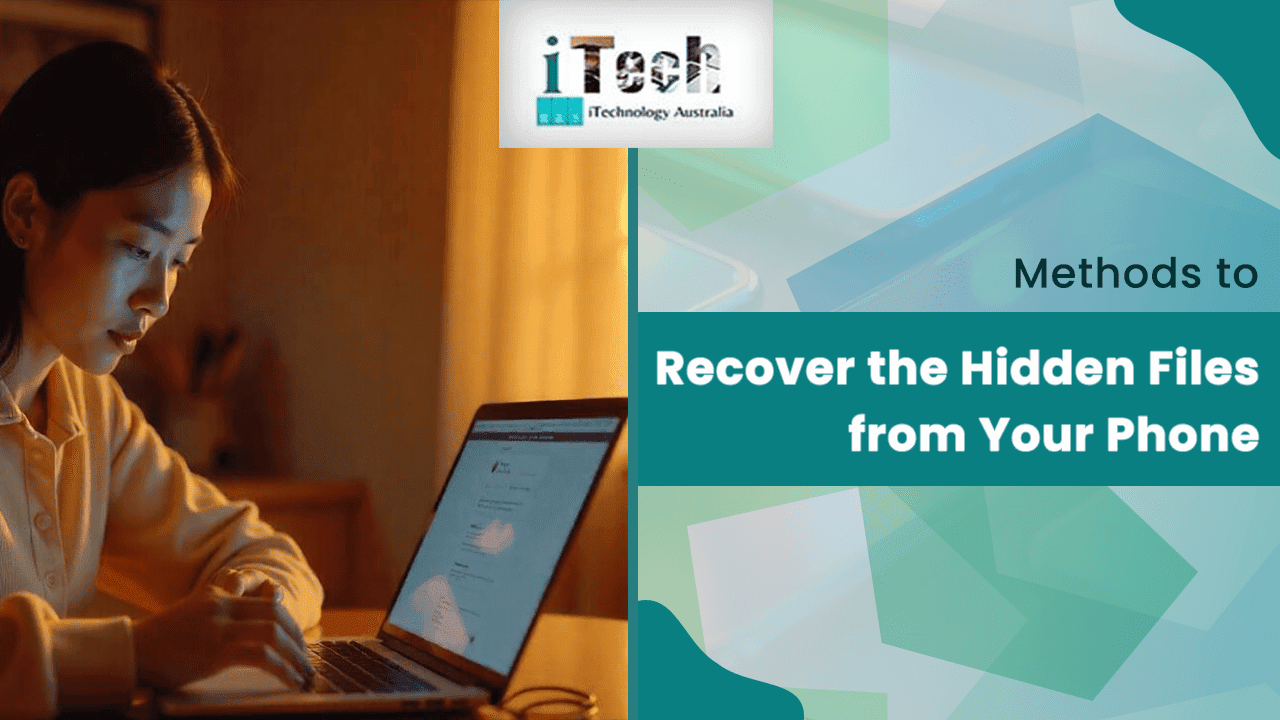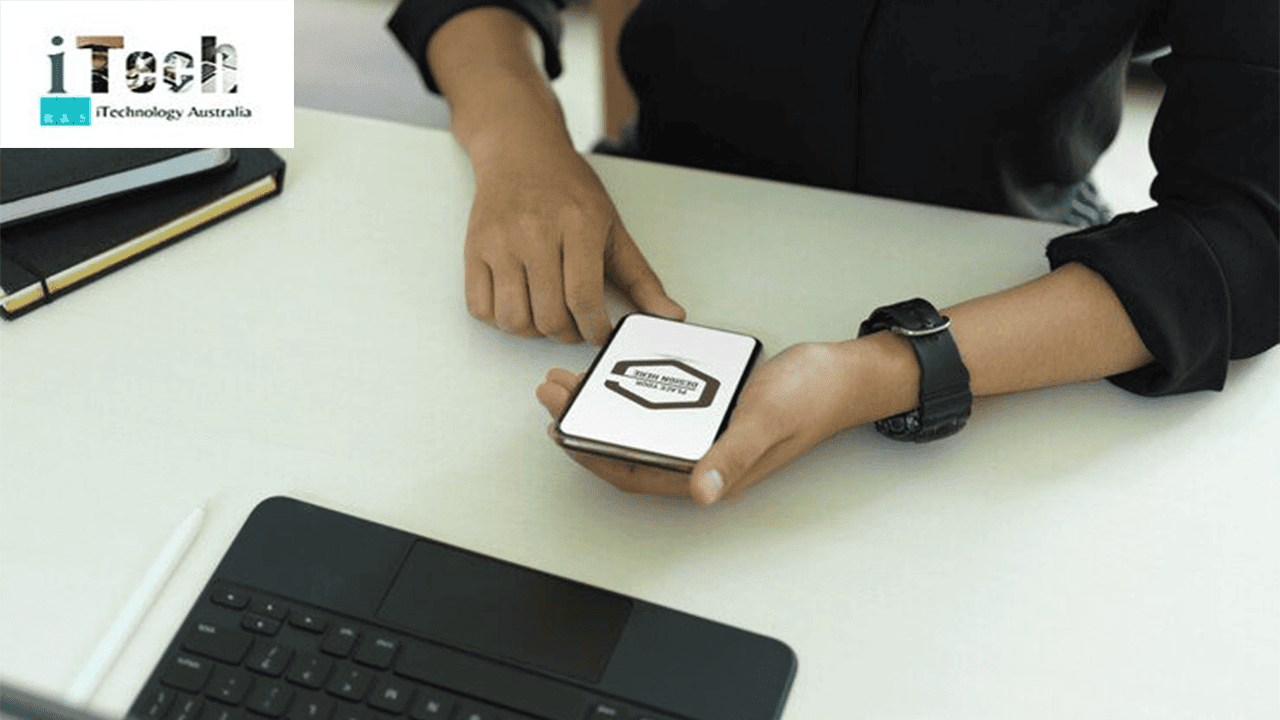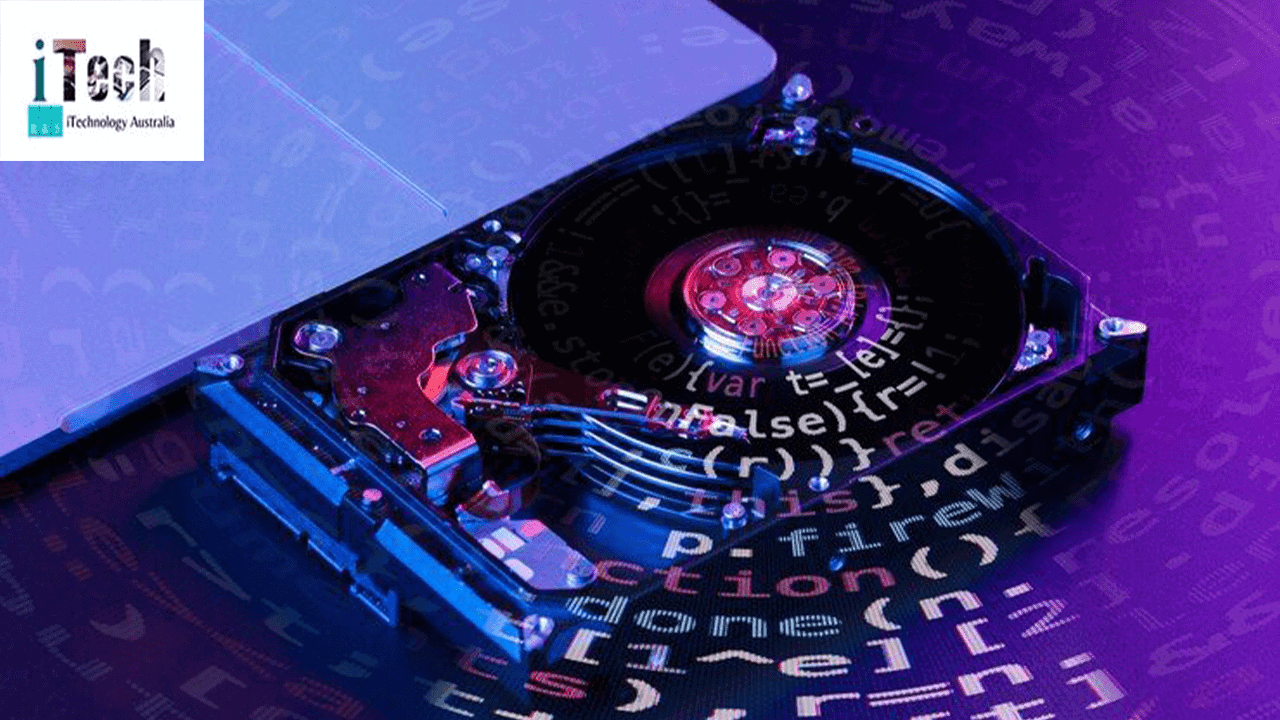The most precious thing for anyone is their data. It is the main element in the technological world that requires your attention and care. But if your data gets lost? This can lead you into big trouble. However, with the RAID system, you need not fret about anything.
A redundant array of independent disks or RAID systems is an effective and clever way of storing similar data in different places and on various hard disks or SSDs. This helps in protecting your precious data when a drive failure occurs. In other words, this is the best system to opt for lost data recovery in Sydney.

However, people who are new to the RAID system can follow the below-mentioned tips to effectively use it:
- Select the apt RAID configuration
You need to select the apt RAID configuration, such as:
- RAID 1 – This helps in protecting your data by using double the storage space.
- RAID 5 and 6 – This helps in spreading your data for better speed and provides information about error correction. RAID 5 can survive one drive failure, whereas RAID 6 can survive two drive failures. However, data recovery in Perth can take some time.
- RAID 10 – This is a combination of mirroring and striping for great protection and speed. However, RAID 10 requires great storage space.
- Avoid your data getting lost in the cloud
To avoid your data getting lost in the cloud, it is essential to back it up even with RAID. If there is any RAID failure, deletion by any chance, or power surge, it can threaten your data. This is why cloud storage or external hard drives are the best backup options. You can set up an automatic backup schedule, and this should not be done only once a year.
- Focus on reliable hardware and maintenance
Here is how you can focus on reliable hardware as well as maintenance:
- Select the right fighters – Opt for enterprise-grade hard disk drives or solid-state drives. They are created for RAID environments. Plus, they have extended warranties and have error-correction capabilities for better data protection.
- Keep an eye on your drives – Try to keep an eye on the health of individual drives within the RAID array. This can be done with the help of built-in management tools as well as third-party software. Further, a close detection of the drive failures can lead to proactive replacements before experiencing any data loss.
- Keep everything cool – It is essential to maintain adequate airflow within the storage enclosure. This will help avoid overheating, and good ventilation can help RAID systems run smoothly.
- Have a disaster recovery plan
Anything can happen even if you have planned the best. However, having a disaster recovery plan can be effective in bouncing back from data loss. Getting data recovery Perth services can help you during the crisis and survive nearby disasters. Also, don’t forget to test the disaster recovery plan.
- Leverage hot spares as well as controllers.
- Hot spares – These are known to be dedicated spare drives. Within the RAID array, they can automatically replace a failed drive through the rebuild process. Further, it is effective in reducing downtime and risk of any data loss.
- RAID controllers – Modern RAID controllers have features such as online rebuild as well as background parity calculations. It helps in improving the performance as well as the efficiency of the system.

Conclusion
If you are looking for lost data recovery services in Sydney, then iTechnology Australia can offer you the best solution. Our RAID system will allow you to spread your data on various hard drives and keep it safe. Our RAID system will allow you to enjoy things at a fast pace and relax, knowing that your data is protected. However, ensure that you follow the above-mentioned tips to get the best out of the RAID system.