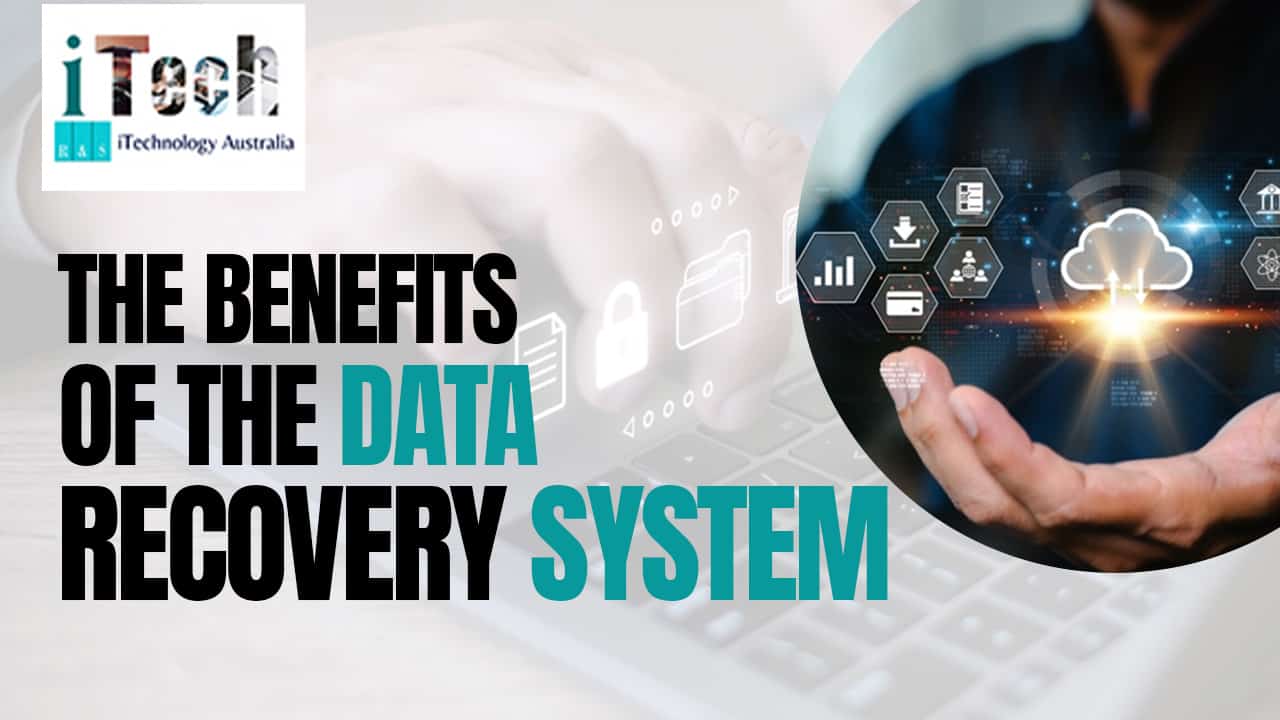![]()
In this digital era, people prefer to make a copy of their system’s data for backup in case the original is lost or corrupted. This is known as data backup. If you have erased older files from your system, you can retrieve copies using backup software. Backing up important data is a common practice used by businesses and organizations, and it is an essential part of both business continuity and disaster recovery plans.
Define backing up of data.
The process of copying data to enable its recovery during a data loss incident is known as data backup. To help businesses and organizations ensure that data is safe and critical information is not lost in the event of a natural disaster, theft or other emergency. There are a variety of data backup services available today. There are three main types of data backup. Contact the best company for data recovery in Moonah.
Types of the backup of data.
There are three main backup types used to back up all digital assets:
- Full backup is the most basic and comprehensive backup method, sending all data to another location.
- Incremental backup: Backs up all files that have changed since the last backup occurred.
- Differential backup: Backs up only copies of all files that have changed since the last full backup.
Why is a backup of data necessary?
There are several reasons for the importance of data backup.
- Protection against cyber attacks: A data backup and recovery solution is essential because cyberattacks have increased frequently in recent years. You can feel secure knowing you have a clean copy of your data saved somewhere, even if ransomware compromises or encrypts your system.
- For saving money, The cost of finding missing data arises. The downtime brought on by lost data can also harm your company’s effectiveness and your client’s confidence. A trustworthy data backup and recovery system can help you avoid paying needless expenses.
- To decrease downtime or outages: Data loss may severely disrupt your business. That being said, data backups make restoring current copies of your data simple, eliminating the need to halt activities to repeat lost work. To maximize uptime, high-end data backup solutions provide quick recovery times for crucial data.
- For preserving a relationship of trust with clients: Customer faith in you and the reputation of your business may suffer if customer data is lost. By putting a well-thought-out backup plan into practice, you can reassure clients that their data is secure and demonstrate your seriousness about data protection.
What are the different ways to backup data?
Cloud and network-assisted backups are the most common met network-assisted your data.
- Cloud: Cloud storage is the most common way to create inline backups. This service can store files, photos and any other type of data. The cloud can be used as a primary and secondary backup for a monthly fee.
- Network-attached storage: Invest in a network-attached storage device if your data is valuable. NAS is a dedicated server that provides storage and file sharing for your home or small business network.
Nowadays, almost every company uses the database recovery technique because of its benefits. ITechnology Australia is known as the best company for computer upgrades in Rose Bay.