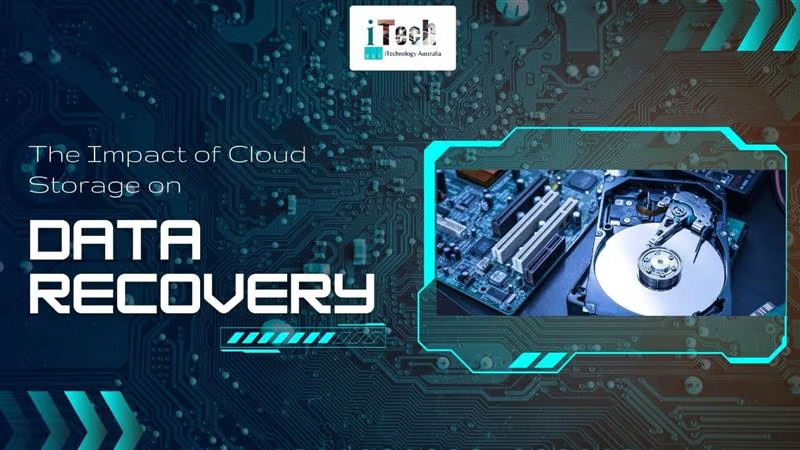Protecting the crucial data holds great significance in preserving the company’s reputation. The confidential data contains the customer’s data and the company’s strategic plans, which require proper security and preservation. The real concern arises when an individual loses all their company’s confidential data due to hurricanes. Such a situation can be devastating and heartbreaking for most individuals, as it can cause several bad repercussions eventually. Losing all the crucial data due to hurricanes can put a company’s reputation at stake and eventually become a great obstacle on its way to achieving growth and success. Therefore, it is important to know about the methods to preserve the data from hurricanes and protect the companies’ reputation. Considering this, in this blog, you will get to know about the ways to protect your data from hurricanes, so keep reading.
Look at the best ways to protect your data from hurricanes.
There are several ways to ensure that the data remains protected from hurricanes. By following those ways, one can easily save their company’s reputation in an essential manner. This is the core reason to know and understand the ways to protect the data from hurricanes. Therefore, go through the points mentioned below, demonstrating the same.
- Focus on data recovery and business continuity plan.
One of the essential methods to secure the data from hurricanes is to follow data recovery (DR) and business continuity plans (BCP), which include data preservation techniques. Such techniques involve various methods to preserve data through cloud storage and taking backups. Along with following these techniques, one must also ensure that they are storing their data with the help of strong passwords so that, in the event of a power surge during a hurricane, their data remains protected.
- Prioritise data backups frequently.
Another important method to secure the data from hurricanes is ensuring that backups are taken frequently. One should make sure that they have a backup of their crucial data in order to prevent data loss. Having backup is not enough; in fact, taking frequent backups in order to protect the data from hurricanes is necessary. Therefore, frequent backups can protect the company’s reputation in an essential manner.
- Physical protection for devices
During hurricanes, the devices are at a greater risk of being damaged easily; therefore, one should make sure that their devices are protected physically. One should ensure that they place their devices away from windows in order to give them a protective shield. Along with this, it should also be ensured that their devices are placed at high locations. Also, one can put their devices into waterproof bags and containers so that they remain protected from the effects of hurricanes, hence preserving data thoroughly.
- Ensure to check data restoration procedures.
After having a data backup, one must ensure that they check the data restoration procedures as well. By ensuring this frequent checking, one can preserve their data from hurricanes in an effective manner. This trial is essential to ensure that all the files open without any trouble and are stored effectively.
Conclusion
Hurricanes are unexpected, and taking preventive measures before the occurrence of hurricanes in terms of protecting your data is essential. Ensuring that you are aware of all the preventive measures that should be taken for your data preservation is necessary. The above-mentioned points vividly demonstrate the methods to protect your crucial data from the harmful impacts of hurricanes. Along with following the above-mentioned methods, one should ensure that they are engaged with the professional data recovery specialists who have appropriate knowledge regarding data security and preservation. Considering this, if you are looking for experienced data recovery specialists, then engage with the professionals of iTechnology Australia. Our expert team members provide great services regarding data recovery and repair of technological devices as well.