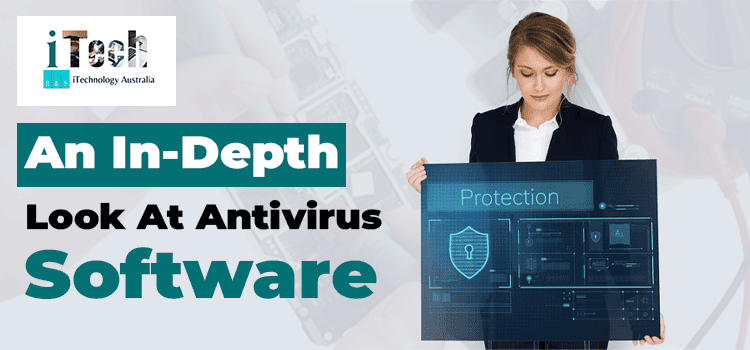The printer plays a crucial role in providing the physical records, including text and images. This technical gadget holds great significance in creating records, photos and presentations. However, if the software which is responsible for printing gets stuck, then it can result in the failure of the printer. Along with this, due to the other technical issues, such as connecting the printer through corrupted drivers and avoiding regular maintenance, can lead to the printer’s failure. It is necessary to get familiar with the repercussions of the printer failure in order to get engaged with the effective repair services from the expert technicians. The signs of damaged printers include difficulty printing texts or images, constantly turning off and getting frequent error codes. Such signs indicate the need to get engaged with the effective repair services and find tangible solutions. In order to know more about the signs of a damaged printer, read this blog in an essential manner.
Look at the signs of a damaged printer.
A damaged printer can demonstrate the potential signs which are mostly overlooked by individuals. However, neglecting such signs can lead an individual to costly repairs and affect productivity. Considering this, go through the points mentioned below, reflecting the specific signs of a damaged printer, indicating the need for repair services.
Frequent paper jams: While printing the copies, experiencing paper jams once in a blue moon is normal. However, if an individual is experiencing paper jams frequently and constantly, then it indicates that something is wrong with the internal rollers. This can also happen due to overloaded trays, using the wrong type of paper and accumulation of dust and debris. Such causes can disrupt the functioning of the printer, hence resulting in paper jams more often.
Producing weird and unusual noises: If the printer is producing the unusual noises while they are on motion, then it apparently indicates the need for effective repairing services. Hearing abnormal noises more often while the printer is operating can happen due to affected internal gears and misaligned components.
Poor print quality on a constant basis: If an individual is noticing the poor print quality constantly, which includes the smudged, blurry lines or fading textures, then it might indicate that something is wrong with their printer’s printhead and fuser unit. Observing such poor print quality needs to be considered in order to prevent costly repairs.
Getting frequent error messages: If an individual’s printer is showing constant error messages whenever it is in motion, then it is a major sign to undergo effective repair services. If an individual is getting error messages such as “service required”, then it should not be overlooked. Getting such messages is a potential sign that the printer is damaged and needs quick repair services.
Conclusion
The damaged printer can lead you to invest your money in costly repairs and even lose productivity due to a disrupted printing process. Many of you might ignore the potential signs of a damaged printer, which include the gradual printing speed and constant poor printing quality. This can result in a disrupted workflow, hence affecting your productivity. The above-mentioned points clearly demonstrate the signs of a damaged printer that needs to be fixed in an essential manner. If you notice any of the above signs, then it is necessary to get effective repair services to continue the workflow. Make sure to look for an expert technician who understands the condition of your printer and other technical gadgets. If you are looking for the best technician for the repair of your technical devices, then end your search with the professionals of ITechnology Australia. Our expert, Sella Silva, has precise knowledge regarding the IT services, hence providing you with the best.
FAQs
- What causes my printer to print lines and streaks?
If you are noticing lines and streaks over the paper, then it might be due to the clogged or dirty print heads. Make sure to clean them first, and if the results are still the same, then run to the professionals for effective results.
- What to do if my printer is producing a smell like burning plastic?
If your printer is producing a burning plastic smell, then make sure to switch it off, as it might be due to overheating. Afterwards, call the professional for the quick services.